eRAMP Password Handling
Processing transactions in eRAMP with MERS or an LOS vendor requires a user login and password. All usernames and passwords are issued and maintained outside and separate from eRAMP. MERS issues their username and password to active MERS members when a new member is approved. MERS will send out a Word document with username and passwords for their production and test environment including SFTP and XML Online Registration system if requested. LOS vendors use different ways to issue and manager their passwords. Contact your LOS administrator or LOS vendor for more information about usernames and passwords for your LOS system. It is important to always use the username and password for the correct system. Incorrect username and/or password will generate errors from MERS or your LOS system and cause transactions to be rejected.
When working with MERS there are two possible passwords which may be required depending on the type of MERS transaction being performed. They are:
- SFTP Batch Overnight
- XML Online Registration
Both passwords are issued and maintained by MERS. For security precautions eRAMP does not store user passwords. eRAMP provides a dialogue box where the user will enter their MERS password. eRAMP will submit the password to MERS system. If the password is correct the transaction will be processed. If the password is rejected by MERS an error message will be displayed and the transaction will not be processed. The user must enter the assigned MERS password each time a new connection is made to the MERS system. Password resets and new passwords are handled by MERS.
The following is a brief description of each password issued by MERS:
SFTP (Secure File Transfer Protocol) - a username and password is required to process any transaction uploaded to MERS for processing. These types of transactions are called batch processed transactions. Batch processing takes place overnight, unlike the XML Online Transaction which is processed when the user uploads their transactions. The username maybe stored in eRAMP by going to the Settings>Client screen and entering the username in the SFTP Login field.
XML Online Registration - the username for XML Online Registration is the same username as the SFTP username. The password is different and is issued by MERS upon request.
Since eRAMP does not issue or store passwords all issues related to passwords should be resolved with the entity that issued the password. Please contact either MERS or your LOS vendor with password related issues.
Client Settings screen shot (information shown on this client settings example may not be accurate for your account, please verify settings with eRAMP support)
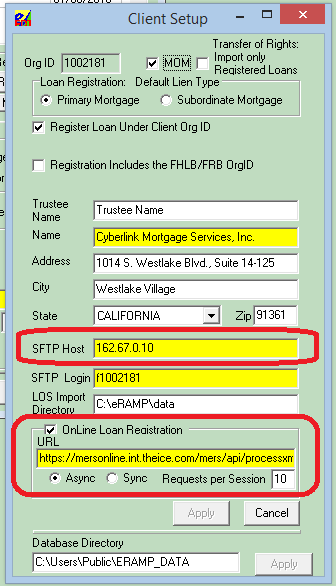
Related Articles
eRAMP Password Handling
Processing transactions in eRAMP with MERS or an LOS vendor requires a user login and password. All usernames and passwords are issued and maintained outside and separate from eRAMP. MERS issues their username and password to active MERS members when ...How Do I Install eRAMP Updates
Before you begin: It is always a good idea to close all other software running on your computer before installing software. We recommend backing up your computer before installing new software upgrades. Download your software by clicking the Download ...FNMA AKA Servicer not Importing into eRAMP
APPLIES TO: All eRAMP Versions Issue: eRAMP imports FNMA as the new Beneficiary but the New Servicer is Blank eRAMP is reading the information from the LOS export file for TRANFER of RIGHTS. The name of the investor and the servicer must read ...eRAMP Working File Descriptions
eRAMP uses various text files to control the way functions work and record information about eRAMP processes. System generated files with the extension .FIL are used to control the flow of data importing into eRAMP. Files with the extension .INI ...Understanding eRAMP Template File Setup
Template files are saved as .fil files in a folder users/public/ERAMP_DATA on each user's workstation. If eRAMP is installed on multiple workstations each workstation could have its own unique template setup for any of the eRAMP templates; ...