Registration Certificates Not showing in Certificates Folder
Issue: After cloning eRAMP to a new PC the Registration Certificates indicate that they are being created but they do not appear in the Certificates Folder.
Cause: There are a few possible causes for this issue to occur.
Resolutions:
- Verify that the new PC has NET Framework 3.5 or higher installed. If it is missing, go to Microsoft Windows online to download and install.
- Check your eRAMP files typically found in Program Files (x86) > eRAMP for ERAMP_DOC_REGISTRATION_Template.PDF
Another place to check is the Client Tab under the Setting Menu in eRAMP.
- Verify that the Database Directory at the very bottom of the screen is pointing to the location of your database.
- Verify that the Folders Location is pointing to the correct location of the folders.
Make this a two step process; hitting Apply for one setting, then the second setting. 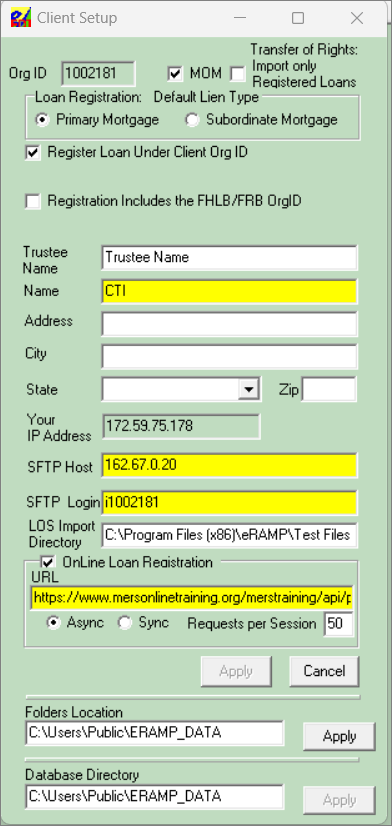
Related Articles
Participation Lender added to 102 Registration
Problem: When loans are imported into 102 Registration a participation lender is being added to the registration record. None of the loans have a participation lender. Cause: eRAMP logic is designed to assign an investor as a participation lender ...Setting up Servicer with different ORG ID During Registration
Applies to: All eRAMP Versions Issue: Lender has a different ORG ID for servicing loans. Lender needs a one step process to Register loans with the alternative ORG ID. eRAMP Version 11.5.0.0 will allow loans to be Registered with an Alternative ...Originator Org ID does not import into 102 Registration
Problem: When importing various Originator Org IDs eRAMP always has the investor's Org ID. In eRAMP update 4.6 a new Originator setup was added under the Settings menu option. Once Originator ORG IDs are added to eRAMP import LOS data will be ...Clicking the Import button goes to the eRAMP folder, is there a way to go to where the LOS Export files are saved?
eRAMP - Clicking the Import button goes to the eRAMP folder, is there a way to go to where the LOS Export files are saved? When clicking the Import button the eRAMP folder displays, is there a way to have eRAMP open the folder where I store my LOS ...Registration error not a valid MIN or (1) cases does not have MIN number
Problem: When I import loans into 102 Registration I receive an error in import loan count our I receive an error that MIN number is not valid or (1) cases does not have MIN Number. Cause: Your import file has at least one header row that eRAMP is ...